Docs For TUI
Set Proxy
vmr sp "http(socks5)://127.0.0.1:xxxx"Set Reverse Proxy
vmr sr "https://proxy.vmr.us.kg/proxy/"Start TUI
vmrExplanations for TUI
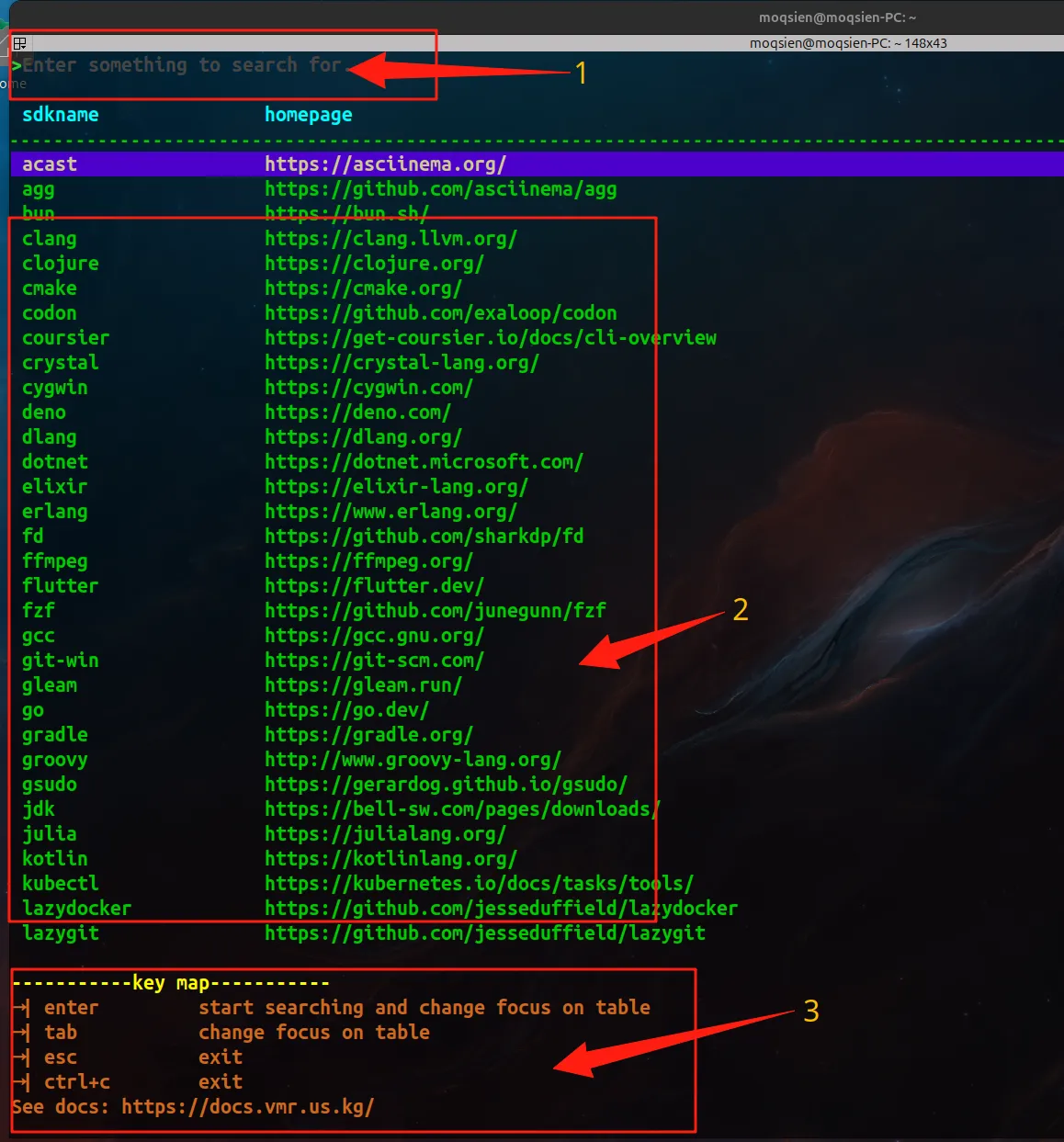
- 1-> Search box (Just search by prefix).
- 2-> Message List (Including SDK List and Version List).
- 3-> Hints for key map.
Key Map Hints for Search-box
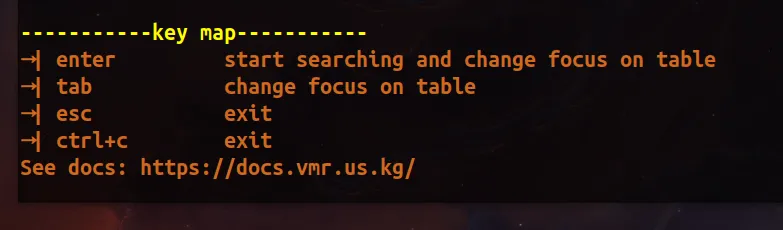
- Press “enter” to start searching.
- Press “tab” to swith focus between list and search box.
- Press “esc” to exit.
- Press “ctrl+c” to exit.
- And more…
Key Map Hints for SDK-list
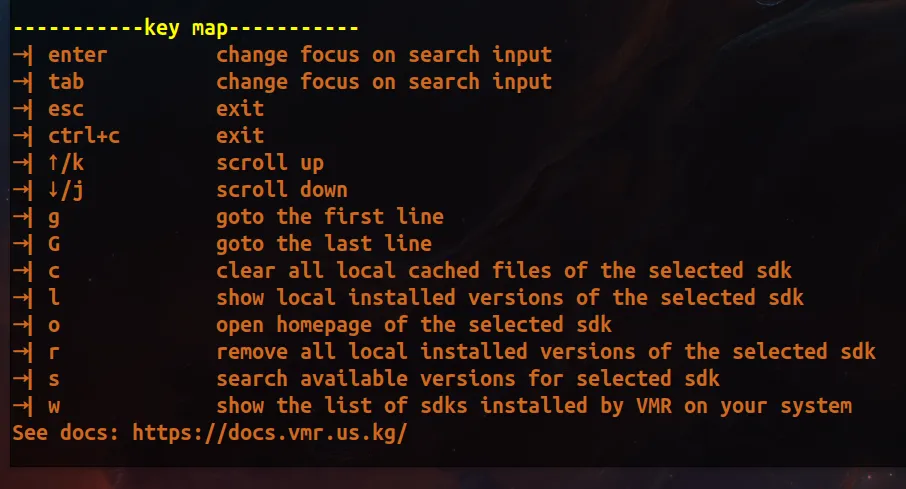
- Press “l” to show local installed versions for the selected SDK.
- Press “o” to open the homepage of the selected SDK with browser.
- Press “c” to delete the cached files for the selected SDK.
- Press “r” to uninstall all the versions installed for the selected SDK.
- Press “s” to show all available versions for the selected SDK.
- Press “w” to show which sdks are installed for current system.
- And more…
Key Map Hints for Available-version-list
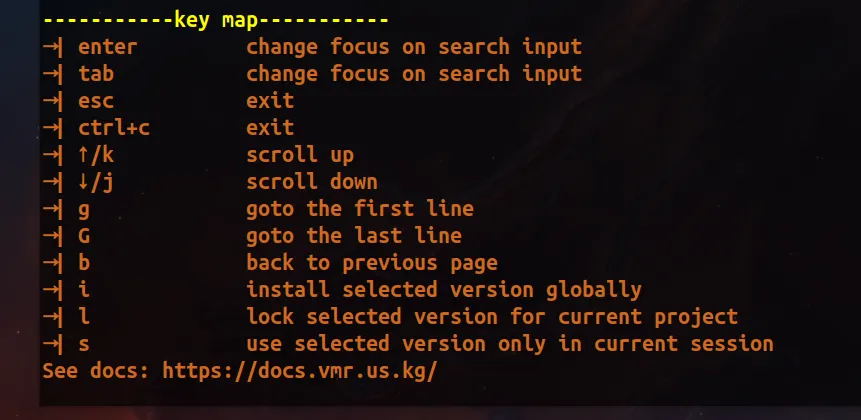
- Press “i” to install the selected version.
- Press “l” to lock the selected version for current project.
- Press “s” to use/install the selected version in current session only.
- Press “b” to go back to SDK-list.
- And more…
Key Map Hints for Installed-version-list
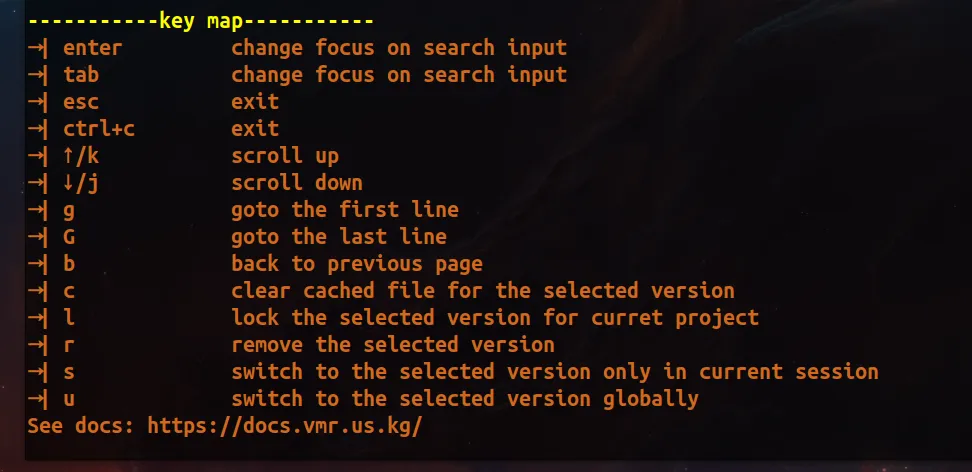
- Press “c” to clear cached files for the selected version.
- Press “r” to uninstall the selected version.
- Press “l” to lock the selected version for current project.
- Press “u” to use/swith to the selected version.
- Press “s” to swith to the selected version in current session only.
- Press “b” to go back to SDK-list.
- And more…
SDK List not found?
How to enable multi-thread download?
Set number of threads > 1.
vmr st 2How to toggle customed mirrors?
# $HOME/.vmr/customed_mirrors.tomlvmr tmThe default customed mirrors is available here.

